




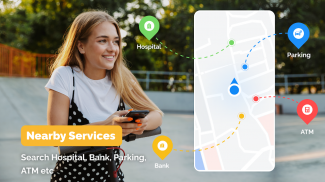






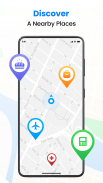

GPS, Maps Driving Directions

Opis GPS, Maps Driving Directions
Maps and directions app that ensures smooth travel with our GPS Maps Driving Directions, GPS Navigation .
With this GPS navigation and maps, whether you’re driving, walking, or biking, provides real-time GPS Maps voice navigation to help you reach your destination with ease. With reliable voice navigation, with driving directions support, and multiple travel modes, including a detailed maps, this GPS app is your go-to companion for both local and global journeys.
Main Features of GPS Maps & Driving Directions:
Voice Navigation for Easy Directions: Get clear Maps, voice-guided directions to reach your destination effortlessly using location map service.
GPS Navigation: Enjoy a smooth travel experience with accurate GPS navigation and maps, with accurate driving directions.
GPS App: Get directions & access all navigation features at no cost.
Turn-by-Turn Navigation with Live Traffic: Stay updated with real-time traffic conditions to avoid delays & avoid traffic jams.
Multiple Travel Modes: Switch between driving, walking, and cycling modes.
Global and Local GPS Navigation & Maps Support: Perfect for both local journeys and international travel.
Route Planner: Find optimized routes for bikes, buses, metro, and taxis.
Discover Nearby Places: Find points of interest like restaurants, gas stations, and landmarks along the way.
Reliable Maps and Directions: Navigate confidently with accurate, up-to-date maps and routes.
Traffic Updates and Alerts: Avoid congestion with live traffic information and route adjustments.
Walking Directions and Road Maps: Get precise routes for pedestrians along with maps for easy exploration.
Maps & Navigation: A Directions app is a route planner with voice GPS.
How to Use Our GPS Navigation and Map App:
1. Download and Install
Search for our GPS app in the Play Store, then tap “Install.”
Open the GPS app once the installation is complete.
2. Set Your Location
Allow the GPS Maps app to access your device's location services for ac
curate navigation.
You can also manually enter your starting point if needed.
3. Enter Your Destination
Use the search bar to type in your desired destination.
Select your destination from the suggested list that appears.
4. Choose Your Route
After entering your destination, the app will provide multiple route options.
Review the routes and select the one that suits your preferences (fastest, shortest, scenic, etc.).
5. Start Navigation
Tap the “Start Navigation” button to begin your journey.
Follow the turn-by-turn voice instructions provided by the app.
6. Real-Time Traffic Updates
Stay informed with live traffic updates and alerts along your route.
The app will automatically suggest alternative routes if delays occur.
7. Explore Additional Features
Use the map view to explore nearby points of interest, such as restaurants, gas stations, and attractions.
Customize your navigation settings in the app’s settings menu for a personalized experience.
8. Feedback and Support
If you encounter any issues or have suggestions for improvement, please reach out to our support team through the app.
Your feedback helps us enhance your navigation experience!
When using our Maps app, you will receive voice navigation and route maps as well as driving directions. Our Navigation Map app offers the latest maps and provides accurate voice GPS driving directions, ensuring that users no longer feel lost in the city. By downloading our voice GPS with map directions, you can easily utilize our navigation system to get directions from one point to another.
























